I went for a run.
Just a slow one.
I did some running this time last year, but as the weather warmed up, I stopped running to concentrate on my cycling for the local charity sportive.
Then from late Summer onwards, I had trouble with my back (it's a long story, I will tell you another time!), and running seemed to be jarring it.
Then, of course, I crashed my bicycle on December 9th, with a week in hospital and a plate in my left shoulder blad to show for it. (Another long story!)
So I thought that i need to get my fitness up a bit, and i'll just go for a short run.
A lap around the block (My usual route is about 1.7km, just over a mile, per lap).
If the lap goes well, I'll do another one, etc., but no more than three. I don't want to overdo it.
So I ran.
The three.
3.2 miles, or a bit over 5km.
Onto Training Peaks to look at the stats:
(pic is a composite of two screenshots from the desktop PC app for Training Peaks premium)
Ignore the lefthandmost heart rate zone in the above graphic. That's a "custom" "warm up and rehab" zone I have set up for myself. I will cover how, and why, to do that in the future.
Anyway, there are only 16 seconds in that zone, so it doesn't affect much.
With 15:19 in Zone 3 (Tempo), and 16:27 in Zone 4 (Sub Threshold), that's where the bulk of the 43 minutes went.
Yep, I am so out of shape, it took me 43 minutes and 36 seconds to run 5.33km (3.31 miles).
So the pace zones are out of sync with that heart rate.
Time to alter the settings!
You can alter pace thersholds or heart rate thresholds.
I will show you here how to lower pace thresholds (after all, it is not only that my heart is a bit sluggish, it is also taht my legs are a bit out of condition! Indeed, after the Late Autumn break in my schedule, I drop my heart rate threshold from 167bpm to 160 bpm to put me more in the right sort of region for starting the New Year. Training Peaks puts the thresholds back up when their algorithm says they are too low anyway! The algorithm doesn't drop them however!)
On the desktop PC app
1) click on your name (at the top of the Training Peaks window, towards the right, next to your avatar).
That brings up your profile in a new dialog (a smaller window on top of the main one).
2) click about halfway down that dialog, on the left hand side, where you will see "Zones".
You will see that you can now choose from Heart Rate, Power, Speed/Pace, and notifications.
We want Speed/Pace (as I said above I had already used my Winter "guesstimate" for lowering my Heart Rate zones, and the pace still is way off!
3) Choose your desired threshold, and choose your calculation method, then let it do its work.
Voila!
I chose "Threshold Speed" and "Joe Friel for Running"(to keep some consistency with my cycling!).
You can choose the 10-zone PZI system popular with keen runners, if you prefer.
Except it didn't work.
Software bug.
No doubt it will be fixed in due time!
Time for Plan B :-)
On the Android tablet app
1) go to "Activity Feed" (the start screen!)
2) there is a three-bar "menu" marker near the top left of the screen. Tap on it.
This brings up the menu in a sidebar overlaying the TP screen, with the rest of the TP screen greyed out. You will see your avatar (picture of you!) at the top, along with your name. Not a drop-down menu - more of a "slid in from the left side" menu :-)
3) about halfway down the menu, you will see a cog shape and the word "settings". Tap on it.
That opens a new screen. mostly blank, with just some options towards the top left.
4) Select Zones. Go on, tap on it. this brings up a summary of the Zones choices.
5) Select Run from the Pace/Speed Zones (nearer the bottom of the list).
6) Another screen opens displaying your Run Zones, titled "Speed:Run". Look for the "edit" word and pen shape in the top left, and tap on it.
7) Just put in your desired threshold pace, and tap recalculate.
I assume it uses the choices you have already set up in the desktop version, because the 7 zone vs 10 zone choice isn't there in the tablet app. I got a 7-zone system, which was what I had previously set in the PC version, and what I wanted,
More importantly, this time it worked!
Now my settings are more appropriate for my current state.
I am what I am, not what I was!
Just a slow one.
I did some running this time last year, but as the weather warmed up, I stopped running to concentrate on my cycling for the local charity sportive.
Then from late Summer onwards, I had trouble with my back (it's a long story, I will tell you another time!), and running seemed to be jarring it.
Then, of course, I crashed my bicycle on December 9th, with a week in hospital and a plate in my left shoulder blad to show for it. (Another long story!)
So I thought that i need to get my fitness up a bit, and i'll just go for a short run.
A lap around the block (My usual route is about 1.7km, just over a mile, per lap).
If the lap goes well, I'll do another one, etc., but no more than three. I don't want to overdo it.
So I ran.
The three.
3.2 miles, or a bit over 5km.
Onto Training Peaks to look at the stats:
(pic is a composite of two screenshots from the desktop PC app for Training Peaks premium)
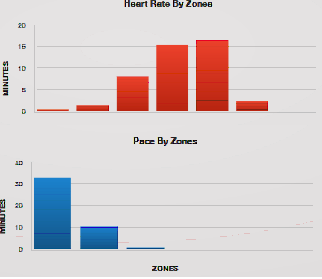 |
| Heart rate zones seem much higher than pace zones! |
Anyway, there are only 16 seconds in that zone, so it doesn't affect much.
With 15:19 in Zone 3 (Tempo), and 16:27 in Zone 4 (Sub Threshold), that's where the bulk of the 43 minutes went.
Yep, I am so out of shape, it took me 43 minutes and 36 seconds to run 5.33km (3.31 miles).
So the pace zones are out of sync with that heart rate.
Time to alter the settings!
You can alter pace thersholds or heart rate thresholds.
I will show you here how to lower pace thresholds (after all, it is not only that my heart is a bit sluggish, it is also taht my legs are a bit out of condition! Indeed, after the Late Autumn break in my schedule, I drop my heart rate threshold from 167bpm to 160 bpm to put me more in the right sort of region for starting the New Year. Training Peaks puts the thresholds back up when their algorithm says they are too low anyway! The algorithm doesn't drop them however!)
On the desktop PC app
1) click on your name (at the top of the Training Peaks window, towards the right, next to your avatar).
That brings up your profile in a new dialog (a smaller window on top of the main one).
2) click about halfway down that dialog, on the left hand side, where you will see "Zones".
You will see that you can now choose from Heart Rate, Power, Speed/Pace, and notifications.
We want Speed/Pace (as I said above I had already used my Winter "guesstimate" for lowering my Heart Rate zones, and the pace still is way off!
 |
| Manually overriding the Zones in Training Peaks |
3) Choose your desired threshold, and choose your calculation method, then let it do its work.
Voila!
I chose "Threshold Speed" and "Joe Friel for Running"(to keep some consistency with my cycling!).
You can choose the 10-zone PZI system popular with keen runners, if you prefer.
Except it didn't work.
Software bug.
No doubt it will be fixed in due time!
Time for Plan B :-)
On the Android tablet app
1) go to "Activity Feed" (the start screen!)
2) there is a three-bar "menu" marker near the top left of the screen. Tap on it.
This brings up the menu in a sidebar overlaying the TP screen, with the rest of the TP screen greyed out. You will see your avatar (picture of you!) at the top, along with your name. Not a drop-down menu - more of a "slid in from the left side" menu :-)
3) about halfway down the menu, you will see a cog shape and the word "settings". Tap on it.
That opens a new screen. mostly blank, with just some options towards the top left.
4) Select Zones. Go on, tap on it. this brings up a summary of the Zones choices.
5) Select Run from the Pace/Speed Zones (nearer the bottom of the list).
6) Another screen opens displaying your Run Zones, titled "Speed:Run". Look for the "edit" word and pen shape in the top left, and tap on it.
7) Just put in your desired threshold pace, and tap recalculate.
I assume it uses the choices you have already set up in the desktop version, because the 7 zone vs 10 zone choice isn't there in the tablet app. I got a 7-zone system, which was what I had previously set in the PC version, and what I wanted,
More importantly, this time it worked!
Now my settings are more appropriate for my current state.
I am what I am, not what I was!
No comments:
Post a Comment