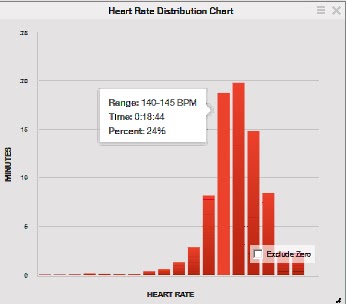|
Hmm, Running exactly at midnight?
I think not!
Yet this is how my run is displayed in Training Peaks. |
 |
| 14:52, according to Garmin Connect. |
 |
| 14:52, according to Strava |
I had a nice run yesterday, but there was a problem.
I uploaded my data from my Garmin 310xt to our PC via the Ant+ dongle to Garmin Connect.
Garmin Connect then automatically cascades the data to Training Peaks and Strava.
So what was the time recorded by Garmin Connect?
So it looks like Training Peaks has corrupted the time data!
Oh.
So I contacted the TP contact email ...
And they asked for a screenshot, which I duly sent.
Then I got this reply:
 |
| Reply to the apparent bug I found in Training Peaks, |
So there you have it.
It really is Training Peaks corrupting the data.
The problem:I always do Eleveation Correction first, then use the Recalculate option occasionally to adjust my "zones" as appropriate after a look at the data.
That is what seems to be causing the loss of time data.
The "official" workaround:
However, for the time being, Training Peaks advises that if you are going to use Recalculte, you use that first, and then do the Elevation correction after
My simpler "unofficial" workaround:Since the time data is already held by Garmin Connect, I can just look it up, and manually overwrite the default "midnight" time in the affected workout!
It seems this "timestamp" problem only shows up if you use both Elevation Correction and Recalculate on the same workout, in that order, so it isn't that much of an issue.
Anyone who recalcultes after every workout is making a lot of work for themselves for little benefit.
the only reason I am doing it is because after my recent crash, I was (am!) a lot less active, and so all my old thresholds don't mean a whole hill of beans. I need to train for who I am, not who I was!